Release Notes > Older Releases > 5.34.0
Webiny 5.34.0 Changelog
See what's new in Webiny version 5.34.0.
Page Builder
Blocks Manager
This is a powerful feature to streamline creation of your pages, and save a lot of time for your content creators. Blocks Manager allows you to build content blocks and reuse them across your pages. Updating blocks will automatically reflect on all pages that use those blocks. We’ll cover this new feature in details in the very near future, where you’ll learn about everything it can do.
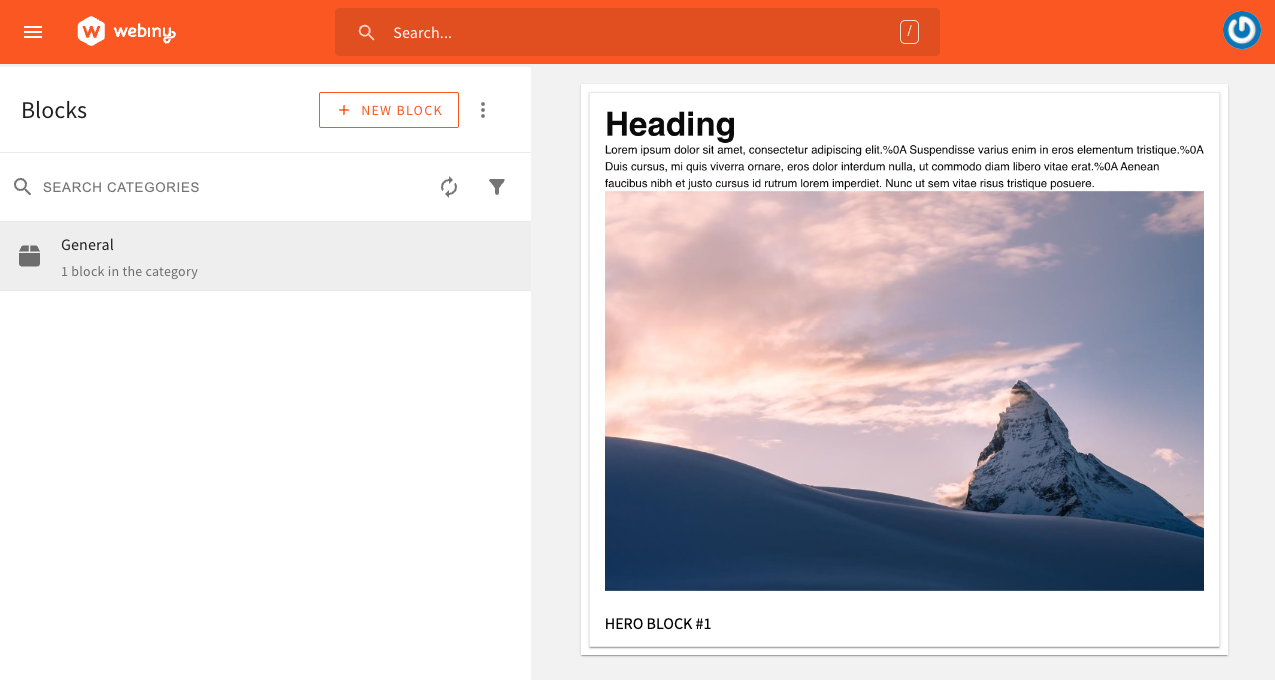 Blocks Manager
Blocks ManagerPage Elements: A Brand New Page Rendering Engine (#2898 )
)
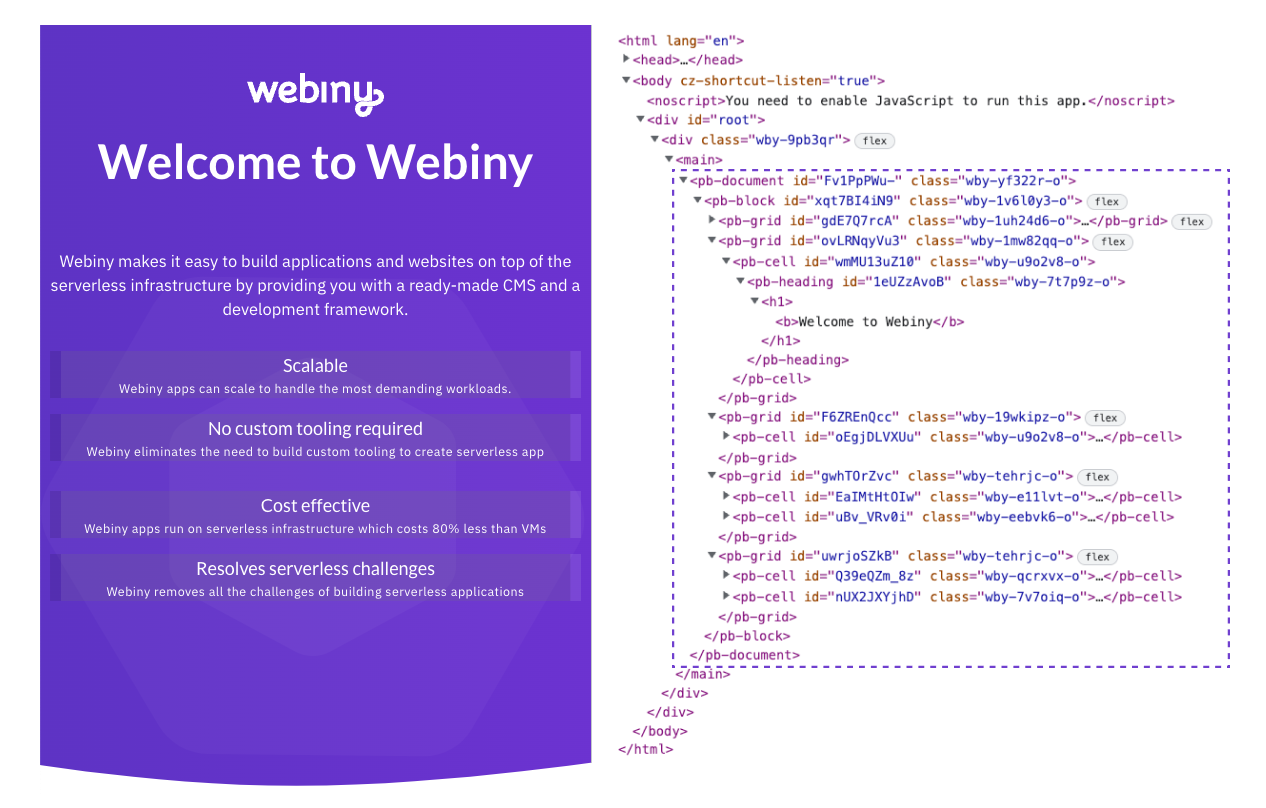 Page Elements: A Brand New Page Rendering Engine
Page Elements: A Brand New Page Rendering EngineWith this release, we are introducing a brand new page rendering engine called Page Elements!
With it, we’ve made a complete overhaul of the way pages created with Webiny’s Page Builder application are being rendered. The results are:
- a drastic reduction of more than 80% 🚀 of the total amount of HTML and CSS that is shipped to your website’s visitors
- significant improvements in both objective and perceived performance of your website
- better SEO
When it comes to development, the new rendering engine also brought the following:
- easier development of custom page elements
- minimized the chance of having visual differences when comparing a page rendered in the Page Builder’s page editor and on the actual public website
- drastically simplified the application code located in Website (
apps/website) and Theme (apps/theme) folders
For new Webiny projects, the new rendering engine is enabled by default. No extra steps needed!
For existing projects, users have the option to migrate to the new rendering engine over time, once it’s convenient for them. Until then, their projects will still use the now legacy rendering engine, which we plan to support until the end of June 2023. After that, the legacy rendering engine will be considered deprecated and will receive no further support from the Webiny team.
When it comes to the migration guide, this is something we plan to publish over the next following days. Stay tuned for more information on this topic.
At the end of the day, we’re very excited about this next level in the Page Builder application’s evolution and how the new rendering engine will enable Webiny users to provide the best possible experience to their website’s visitors.
Rendering Pages in External (Non-Webiny) Projects
One of the long-awaited features we’ve also introduced in this release is the ability to render pages created with Webiny’s Page Builder application in external (non-Webiny) projects. For example, you can now render pages in a standalone Next.js
More documentation on this topic will be coming in the following days, so definitely stay tuned if you want to learn more.
Mailer
Default and Configurable Mailer Transports (#2698 )
)
The package @webiny/api-mailer was upgraded, so we can now define new transports and configure them more easily.
To learn more about our @webiny/api-mailer package, please read this article.
Mailer Transport Admin UI Settings (#2732 )
)
To make the configuration of the Mailer transports easier, we added the Mailer Settings in the Admin UI.
Headless CMS
Dynamic Zone Field (#2862 ) (#2921
) (#2921 )
)
We’re super excited to finally deliver the long awaited Dynamic Zone field! 🎉 We’ll cover this topic extensively in the near future, but for the purpose of this changelog, we’ll just say that a Dynamic Zone field allows you to define templates for your content, and validation rules for those templates. Then, while creating your content, you can decide which template you want to use from the predefined set of templates. This way you can define structure for your content writers, and have them use prebuilt content types.
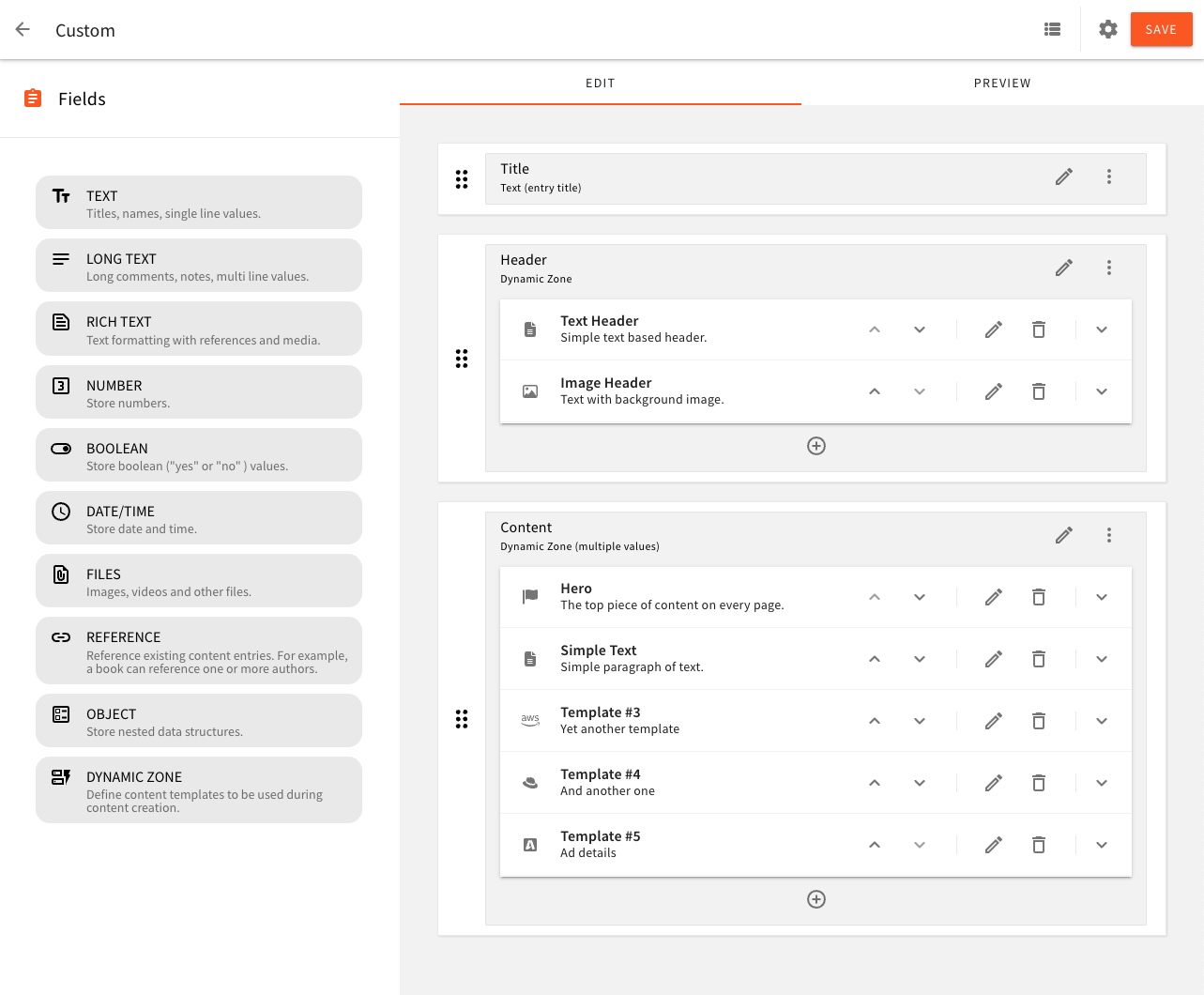 Dynamic Zone Field
Dynamic Zone FieldThis field also pushed us to improve handling of field validators. Having a validator say “Invalid value” is one thing, but getting your validators to display user-friendly messages, which make sense for the given context and data type, is a whole new level of problems. We’re now able to define validators, and inject dynamic values at runtime, to present meaningful messages to your content writers:
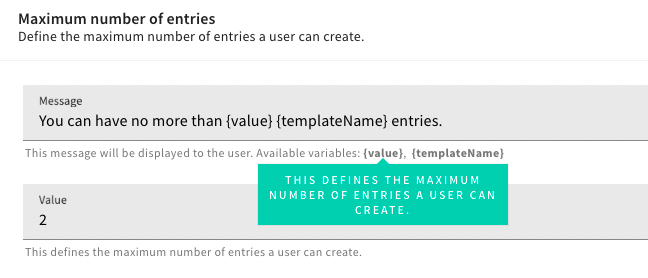 Configure Validation Message with Dynamic Values
Configure Validation Message with Dynamic Values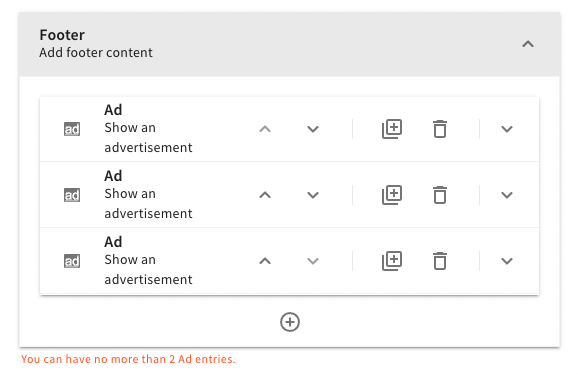 Validation Message Presented to Your Users
Validation Message Presented to Your UsersAdvanced (Conditional and / OR) Filtering (#2800 ) (#2916
) (#2916 )
)
Users can now run the conditional (AND and OR) filtering in both DynamoDB and DynamoDB + Elasticsearch systems.
To find out more about the advanced filtering, read this article.
Nested Object Field Filtering (#2853 ) (#2905
) (#2905 )
)
We added a possibility to filter entries by values in the nested object field. It doesn’t matter if it’s a multiple values object or a single value one, or how deep the data is nested.
Our only recommendation is not to filter really deeply nested objects in the DynamoDB only systems, as it will get slow.
Headless CMS Plugins Removed From the Admin App
With this release, we’re removing all the default Headless CMS plugins, located in the Admin app, from users’ projects. These plugins are still loaded, but that’s happening internally. The project upgrade script will take care of removing those default plugins from your source code, and all other plugins will remain intact.
The overall philosophy we’ve adopted over the time is hiding as much boilerplate as possible from users, to make it easier to maintain and ship upgrades in the long run. Since it’s impossible to do all at once, you’ll see these small cleanup upgrades performed every quarter. At some point there will be no more boilerplate left, and all you’ll have in your project are your custom plugins.
Development
Application Aliases (#2895 )
)
With this release, we’ve introduced a small but neat feature called application aliases.
Application aliases make it a bit easier to run often used Webiny CLI commands. For example, upon running the webiny deploy command, instead of typing the full path of the application, for example apps/admin, you can now just type admin:
The application aliases can be used with all project applications (Core, API, Admin, Website) and are also recognized by all Webiny CLI commands.
Learn more about project applications and project organization in general, in the Project Applications and Packages key topic.
Feature Flags (#2897 )
)
Another small but neat feature we’ve introduced with this release are feature flags.
This feature can help developers in turning on and off features that might be still in experimental phase or are not yet ready to hit production.
It all starts in the webiny.project.ts file, where you can now assign an object to the new featureFlags property, and, in it, have any values that might be important for your application. For example:
Once defined, the featureFlags object can be easily accessed within both backend and frontend application code:
Environment Variables viawebiny.project.ts(#2896 )
)
There are a couple of ways environment variables can be defined within your Webiny project. With this release, we’ve introduced one more, one which might work for some users in specific use cases.
From now on, environment variables can also be defined via the webiny.project.ts file, via the new env property. For example:
Note that the WEBINY_ prefixed variables will be available in your backend (AWS Lambda) application code, and the REACT_APP_ prefixed ones in your frontend (React) application code.
Updated Lifecycle Events (#2615 )
)
Because there were some inconsistencies in the naming of the lifecycle events throughout the system, we changed those to be the same everywhere. All lifecycle events, created through our publish/subscribe mechanism, now follow the same naming convention:
onEntryBeforeCreateonModelAfterCreateonPageBeforeUpdateonPageUpdateError- note that this is a bit different, there is nobeforeorafterwhen handling an error
All the old lifecycle events work, but they are deprecated and will be removed in one of the minor versions released in the future.
Customizing the Error Output (#2943 )
)
Until now, when some code error happened (for example: reading property of null), users got the 500 error code with the Internal Server Error message.
By default, we now output the error message, code and data properties in the response, but users can modify that if they want to.
To find out how to add your own error handler, please read this article.
Infrastructure Deploy Preview
Very often we need to see what changes will happen upon infrastructure deployment. Webiny does have a --preview flag, but it would only tell you that something will change on the resource, but not what values exactly are being changed.
With this release, we’ve enabled a proper diff output, so you will know exactly what values are being changed:
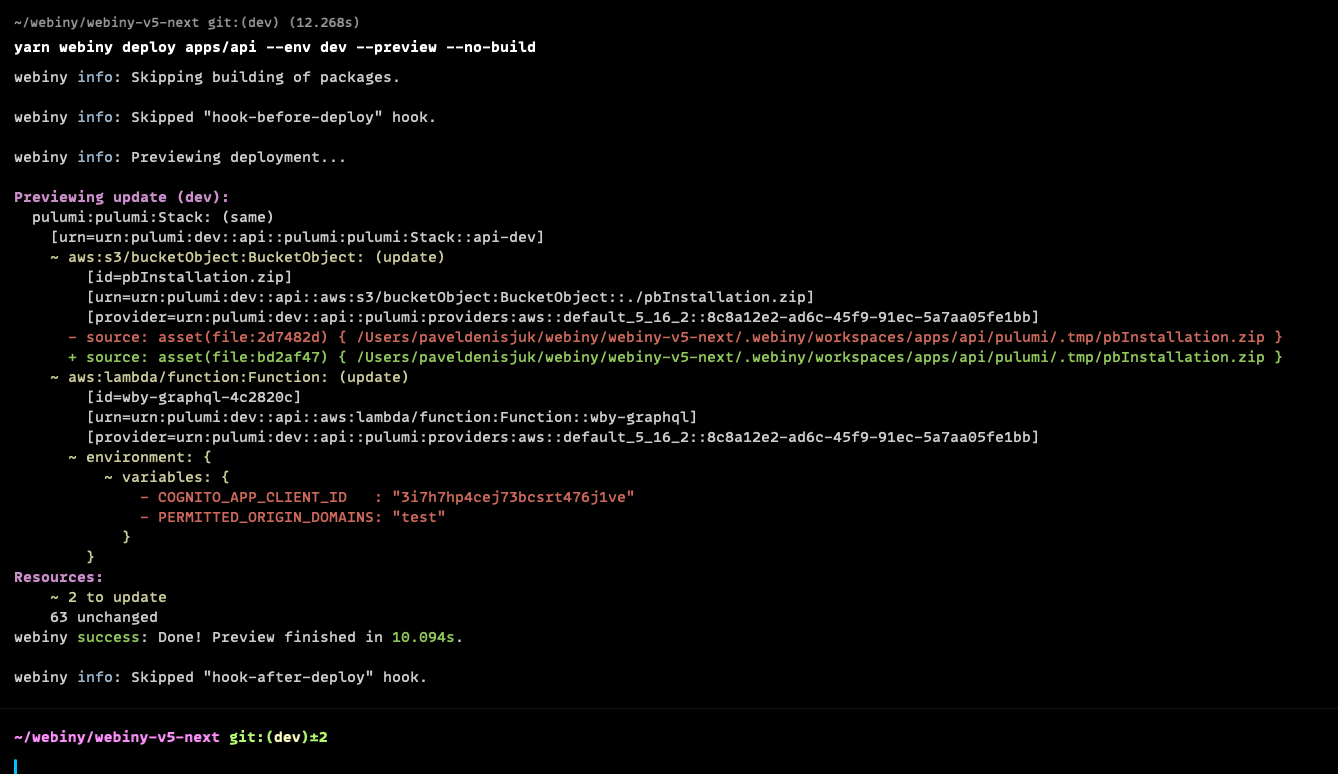 Deploy Preview with Diff
Deploy Preview with DiffReact Forms Generics
Webiny has its own package for building React forms, called @webiny/forms. With this release, we made it possible to pass generic data types to the Form component, callback types, etc. and get nice autocomplete.
For example, passing a generic type to the <Form> element, will immediately tell you what default data you can pass to the form, and improve the quality of your code:
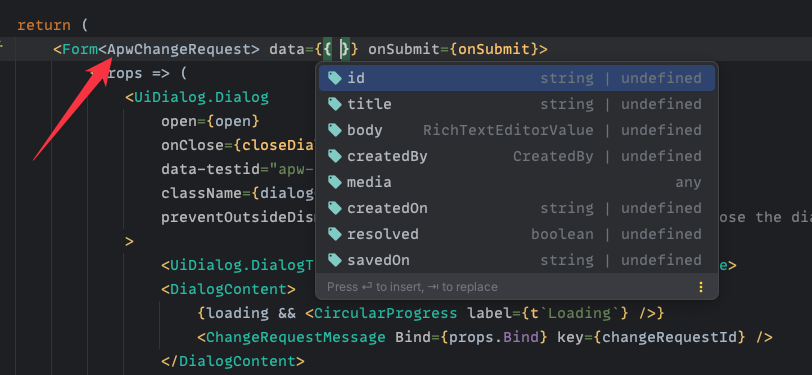 Generic Form Data
Generic Form Data