Release Notes > 5.40.0
Pulumi V6
Learn about the changes you can expect upon doing your first redeployment after the upgrade to Pulumi v6.
Overview
As mentioned in the changelog, with this release, we’ve decided to update Pulumi to version 6.
And although this update should not cause any breaking changes in your existing infrastructure code, we’ve still compiled a list of all of the things you can expect upon doing your first redeployment after the upgrade.
Note that, on top of the changes listed in this article, you should pay extra attention to deployment logs in case you have custom cloud infrastructure (Pulumi) code in your project.
To deploy necessary cloud infrastructure resources, by default, Webiny relies on Pulumi, a modern infrastructure as code framework. Find out more in the following IaC with Pulumi article.
With the 5.40.0 release, by default, the deployment (Pulumi) logs are hidden when deploying from local machines. To see
the logs, you can append the --deployment-logs flag upon running the webiny deploy command.
Notable Changes
Pulumi Installation
Upon running the webiny deploy command for the first time after the upgrade, you will see the new Pulumi version being downloaded and installed.
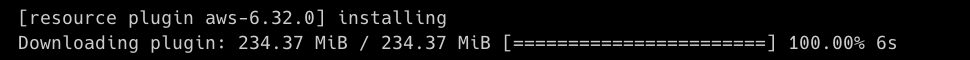 Pulumi v6 Download
Pulumi v6 DownloadProvider Updates
Pulumi will report provider updates on resources, for example:
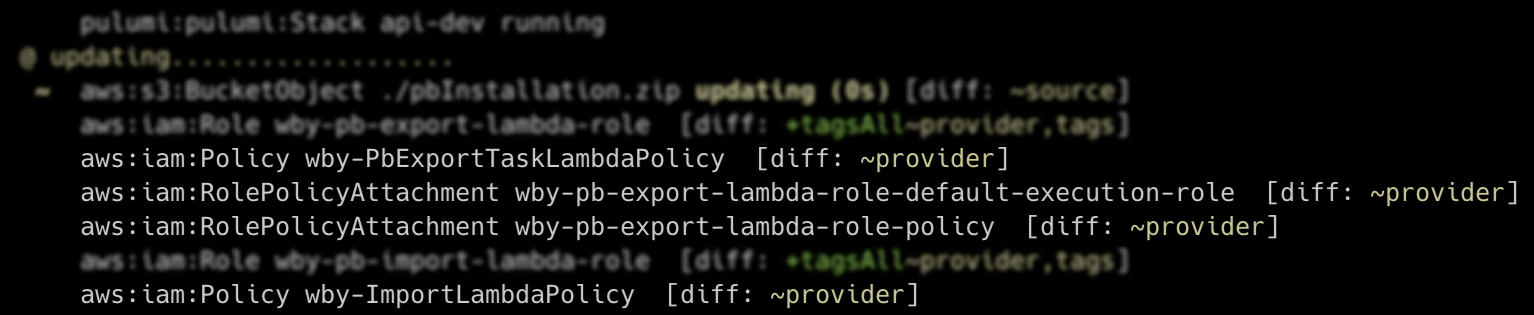 Provider Updates
Provider UpdatesThis is due to the fact that the underlying @pulumi/aws
For more information on Pulumi providers, please refer to the Pulumi documentation
tagsAllandtagsProperties
Upon deploying your project, multiple tags-related updates will be reported, for example:
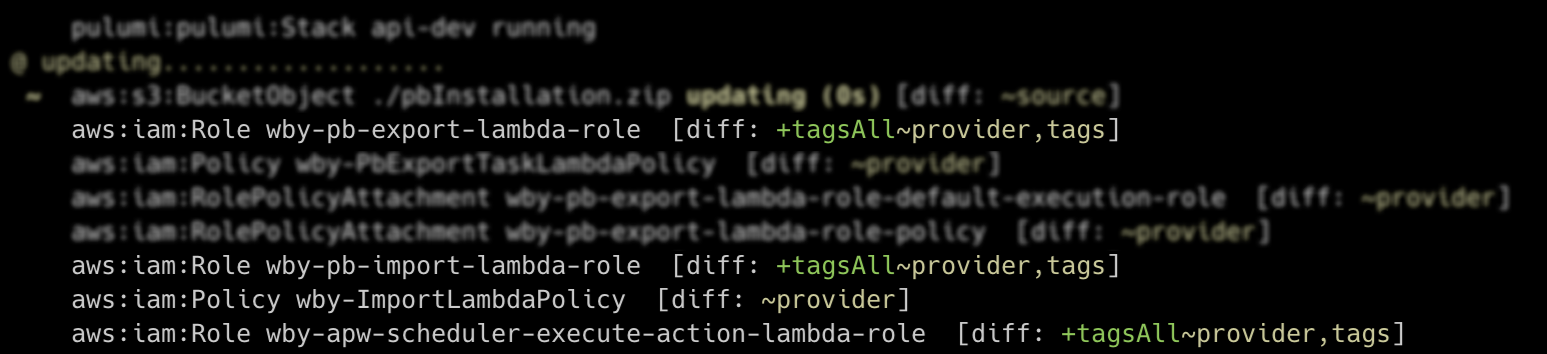 Tags Related Updates
Tags Related UpdatesAs we can see, instead of just tags, Pulumi is now using the tagsAll and tags properties.
As explained in Terraform documentation
tags property contains only the tags that were set upon resource definition, while the tagsAll property contains all tags that are set on the resource, including those that were set on the provider level.
Amazon Cloudwatch - Event Rules
Two changes can be seen when Amazon Cloudwatch event rules are deployed.
First, a change of the forceDestroy property, for example:
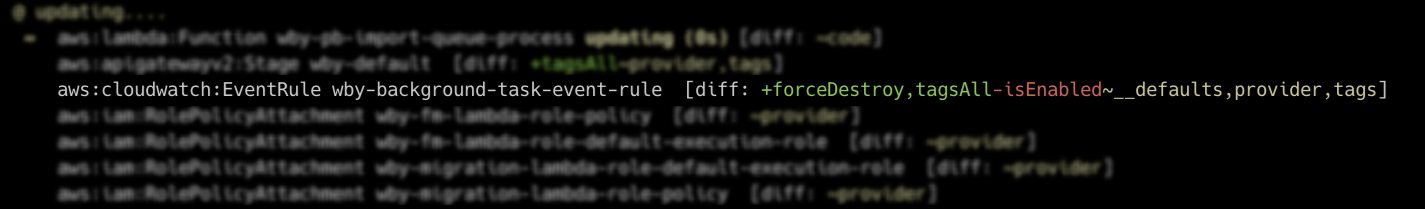 Event Rules
Event RulesPer Pulumi documentation
forceDestroy property is used to delete managed rules created by AWS. Since Webiny is not using this property, you can safely ignore this change.
Another change that can be seen is a change of the isEnabled property. This is due to the fact that the property has been deprecated in favor of the state property. This change is also safe to ignore, as it has been handled internally by Webiny.
Amazon Cognito User Pool Client Changes
A couple of changes will be reported when Amazon Cognito user pool client is deployed:
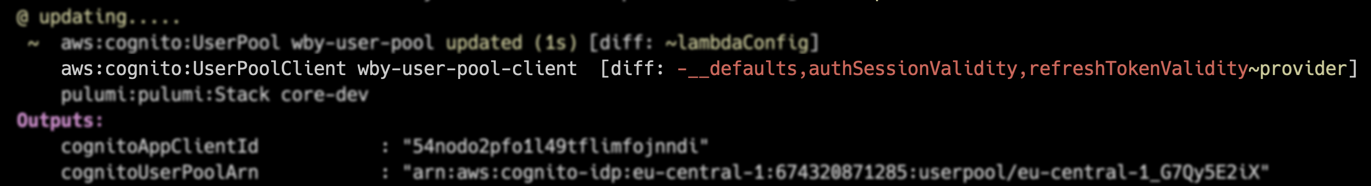 Event Rules
Event RulesAs none of these properties are used by Webiny, you can safely ignore these changes.
For more information on these properties, please refer to the Pulumi documentation
Amazon Cloudfront Distributions -stagingProperty
A change in the staging property of Amazon Cloudfront distributions will be reported:
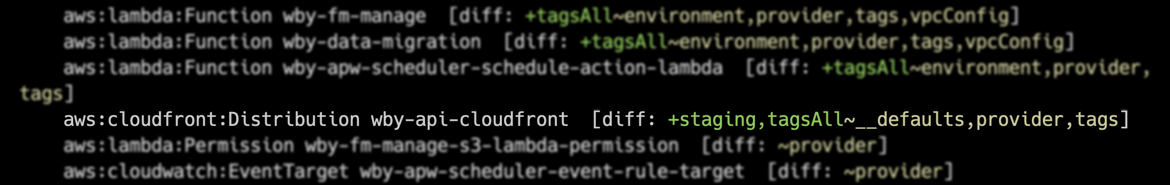 Cloudfront Staging
Cloudfront StagingWebiny is not using the staging property, so you can safely ignore this change.
For more information on the staging property, please refer to the AWS documentation
State Machine Publish
A change in the publish property of state machines will be reported:
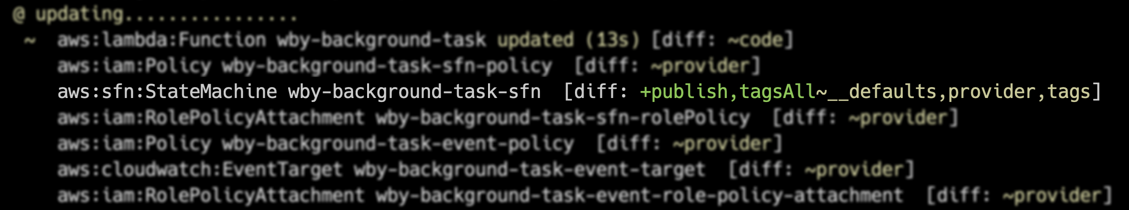 State Machine Publish
State Machine PublishWebiny is not using the publish property, so you can safely ignore this change.
For more information on the publish property, please refer to the AWS documentation